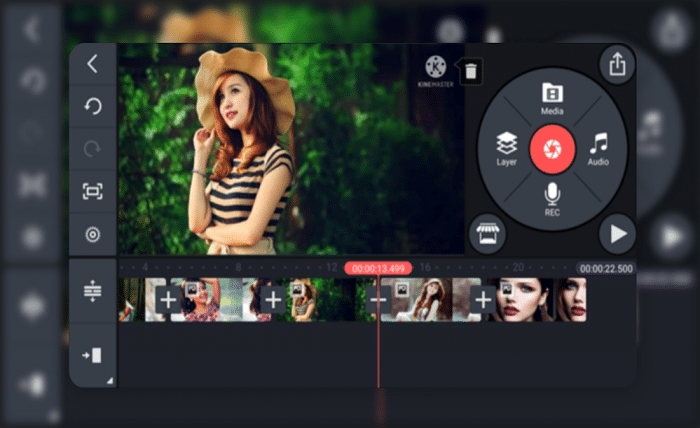KineMaster has become a go-to app for mobile video editors, empowering creators to edit professional-looking videos on their smartphones and tablets. However, downloading the app can be a confusing process, especially if you’re concerned about security and legitimacy. This blog post dives into safe and reliable ways to download KineMaster, explores the different versions available, and equips you to embark on your video editing journey with confidence.
Official App Stores: Your First Stop for Safe Downloads
The safest and most recommended way to download KineMaster is through the official app stores:
- Google Play Store: For Android devices.
- App Store: For iPhone and iPad users.
Downloading from these official platforms ensures you’re getting a legitimate and secure version of the app, free from malware or viruses that could harm your device.
Understanding KineMaster Versions: Free vs. Paid
KineMaster offers a free version with basic editing tools and some limitations. Here’s a breakdown of the key differences:
- Free Version: Perfect for beginners. Offers basic editing tools like trimming, cutting, transitions, and adding music. However, it exports videos with a watermark and limits access to certain features and premium assets.
- Paid Version (KineMaster Pro): Unlocks the full potential of the app. Removes the watermark, grants access to all editing tools and special effects, and allows for higher resolution exports.
Free Editing Apps for Budget-Conscious Creators
If budget is a major concern, there are several excellent free video editing apps available on the app stores. Some popular options include:
- InShot: User-friendly interface with basic editing tools and fun features like filters and stickers.
- DaVinci Resolve Mobile: Offers surprisingly powerful editing capabilities for a free app.
- CapCut: Popular for creating short-form videos, with intuitive editing tools and trending effects.
These apps might not offer all the bells and whistles of KineMaster Pro, but they provide a solid foundation for basic to moderate video editing needs.
Third-Party App Stores: Proceed with Caution
While tempting, downloading KineMaster from third-party app stores is highly discouraged. These sources can be unreliable and might distribute malware or compromised versions of the app that could harm your device and steal your data. Stick to the official app stores for a secure and risk-free download experience.
Free Trials and Promotions: Explore Before You Commit (KineMaster Pro)
KineMaster occasionally offers free trials or discounted subscriptions for KineMaster Pro. Keep an eye on their official website or social media channels for announcements. This allows you to test the app’s full capabilities before committing to a paid subscription.
Web-Based Editors: Edit from Any Device (Consider for Occasional Editing)
If you prefer not to download an app and only edit videos occasionally, consider web-based video editors like Canva or WeVideo. These platforms offer basic editing tools accessible through your web browser, allowing you to edit videos from any device with an internet connection.
Prioritize Security and Functionality: Make an Informed Choice
When choosing how to download KineMaster, prioritize both security and functionality. Downloading the app from official sources ensures a safe experience, while exploring the different options – free and paid – allows you to find the one that best suits your editing needs and budget.
Explore the Power of Video Editing
With the right tools and information, you’re now ready to embark on your video editing journey! Download KineMaster safely, explore its features, or consider alternative apps if needed. Remember, the most important factor is unleashing your creativity and having fun while editing your videos.
Conclusion:
Downloading KineMaster doesn’t have to be a complicated process. By following these guidelines and prioritizing safe practices, you can download the app with confidence. Explore the free or paid versions, or consider alternative options, depending on your needs. With the right tools in hand, you’re ready to turn your video editing ideas into reality!
FAQ
- Is it safe to download KineMaster from third-party app stores? No, it’s not recommended. Downloaded files from unofficial sources could be harmful.
- What’s the difference between the free and paid versions of KineMaster? The free version has a watermark and limited features, while the paid version removes the watermark and unlocks the full editing suite.
- Are there any good free video editing apps? Yes, several free video editing apps offer basic to moderate functionality. Explore options like InShot, DaVinci Resolve Mobile, and CapCut.